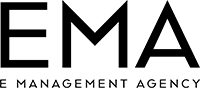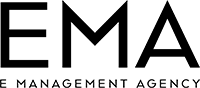Posting a picture or a video for your audience is great, but it is incomplete without a good caption. Captioning is a great way to add more context and meaning to your post.
Whether posting a picture or video, you must add a caption that’s engaging and tells the story of what you’re trying to convey. This helps people understand why they should read through your post and what they can expect from it.
Posting your content on OnlyFans is solely for your fans, so giving your all is the best thing to do. If you’re new to posting on OnlyFans, you might wonder how best to get your content seen.
First and foremost, we want you to know that it’s about more than just posting content. It’s really about giving your fans something they can interact with, and that’s why we created the feature where users can comment on posts.
We know that there are plenty of other social media sites where people can leave comments. We want everyone who comes here to feel like they have a chance to interact with their favorite star, which makes OnlyFans so unique!
People need to correct their writing a caption for their posts on OnlyFans. Here are the top 5 caption mistakes made by content creators on OnlyFans.
Not Being Related To the Post
When it comes to captioning, it’s important to remember that you should never write a caption that is not associated with your post.
For example, let’s say you’re a writer and want to share your work with the world. You want people to read it, so you write a caption for your post that says: “My first published book is out!”
It may sound like a good idea at first, but if people don’t know who you are or what book you’re talking about, then they won’t click through because they won’t understand why they should click through based on something as vague as “my first published book.”
The same goes for other posts: if your post isn’t related to your caption, it won’t make sense or be interesting enough for people to click through!
The best way to keep your caption short and sweet is by making sure you include what’s most important in your post. If you’re writing about a new product, then write about that new product. If you’re sharing an article from another source, then share it. And if you’re talking about something else entirely, then don’t use your caption as an opportunity to do so!
Not adding relevant hashtags.
It’s not a good practice to write a caption that doesn’t include relevant hashtags in your post. This is because your chosen hashtags can help people find your post and engage with it. A hashtag should be relevant to the topic of your post on OnlyFans or elsewhere, and if you don’t use one, you’re missing out on opportunities to get more followers.
The best way to use hashtags on OnlyFans is to find a hashtag relevant to your post and add it to the end of your caption. This will help you get more exposure for your post, which could lead to more views and followers. Without them, no one can find your content and interact with it.
If you’re posting outside of OnlyFans, ensure that the hashtag is relevant to your writing. If you’re posting on OnlyFans, using a hashtag that doesn’t exist can be helpful. As people search for it, they’ll find your content and possibly follow you. You miss opportunities to get more followers if you don’t use one.
For example, if you’re posting about a new video game you’re playing, use hashtags like #gamers or #gaming. If you want to promote new content on OnlyFans, use hashtags like #OnlyFans or #OnlyFanslive. You can also use hashtags to get more exposure on OnlyFans. For example, if you’re posting a photo, try adding the #OnlyFans hashtag to the end of your caption. This will help you get more views and followers from people who discover your post on other platforms.
Not adding a caption.
Another major post caption mistake by ONLYFANS is not adding a caption. It’s like if you are selling stuff, it’s better to have some kind of description about the product. Don’t just look at the picture and write “sold” or something like that.
If you want to make money from your posts, then you need to add some description about your post to attract more people and make them click on it. Let’s talk about how you can improve your posts on OnlyFans.
First of all, make sure that your post is eye-catching and attention-grabbing. It would be best if you made your fans want to click on it and read more about what you’re selling or promoting. If they see that you don’t have a caption or one that doesn’t make sense, they won’t click on it because they know there’s nothing good in it.
You can also add a little humour or interesting facts about the product. It will make your post more interesting, and people will be compelled to click on it.
As many of you know, the caption is the most crucial part of any social media post. If you’re using OnlyFans, your caption will help your followers get to know you and your business by telling them a little about what you do and how it relates to their lives.
You can use this space to tell stories, share news or information about your products or services, or even ask for feedback (like what kinds of questions people have about your brand).
Having a weak hook
OnlyFans creators can improve their posts by adding strong hooks to captions.
The caption should grab the reader’s attention and make them want to read more about what’s inside the post. The best way to do this is to use a strong hook that will make your readers curious and want to know more about what’s inside your post. Here are some examples of strong hooks that you can use in your posts:
- A question that will make readers want to know the answer.
- An interesting fact or statistic will make readers curious about what it is and how it applies to them.
- A quote from a famous person or expert on the topic of your post.
Adding too many emoji’s
And last but not least, adding too many emoji’s to your caption. You know what they say: too many emoji’s and too few words.
Emoji’s are great but distracting when reading a text message or an Instagram post. The caption for this photo reads, “The best way to start your day” but instead of using an emoji, it should have been written in plain English. Emoji’s can be fun, but they don’t always convey the message you’re trying to send. Use words instead of emoji’s if you want your audience to understand what you mean.
A good caption should be clear and concise; it should tell readers exactly what’s happening in the photo and what it means to them. If you want to use an emoji, ensure it’s relevant and doesn’t distract from the message you’re trying to send.
We hope you learn from these mistakes and avoid repeating them to get the following you want.